2020. 3. 3. 06:56ㆍ카테고리 없음

Panther (10.3) was able to install perfectly on the older iMacs and Power Macs (Blue & Whites). Now, becasue a FireWire port is required, you cannot install on those machines. There are, however, two ways you can install it on unsupported machines. You can either clone a drive that already has Tiger running, or you can burn a compatible copy of the install disc.
I will only cover how to reburn the DVD in this tutorial.You Need:. At least 256MB RAM in the computer you plan to install Tiger on. A working Mac with a DVD Superdrive. It doesn't matter whether external or internal, but it must be a burner. The mac you plan to install Tiger on must have a DVD drive.Read on for the instructions.Here are the general steps to follow - note that iMac-specific 'no DVD' installation steps follow below this section.
Go to Applications-Utilities and open Disk Utility. Insert your tiger DVD. Select Session 1 of the Tiger DVD and press the New Image button. (Do not select the drive name itself, or it will not make an image.). Name the image file and press OK. The image will take between five and fifteen minutes to be built. Grab a cup of coffee - it may be longer or shorter, depending on the drive and whether it is internal or external.
Double click on the new image to mount it. On the mounted install image, go to /System - Installation - Packages. Control-click on OSInstall.mpkg and select Show Package Contents from the pop-up menu. Go into the Contents folder, and control-click on OSInstall.dist. Select Open With - Other from the pop-up menu, then navigate to whereText Edit is, and click Open. Look for the following lines of code (note: line break added for a narrower display; don't add one in the code!): function checkSupportedMachine(machineType) var badMachines = 'iMac','PowerBook1,1','PowerBook2,1', 'AAPL,Gossamer', 'AAPL,PowerMac G3', 'AAPL,PowerBook1998', 'AAPL,PowerBook1999';Now, if you want to be able to install on all unsupported machines, just delete eveything in the square brackets. I changed my OSInstall.dist to (note: line break added for a narrower display; don't add one in the code!): function checkSupportedMachine(machineType) var badMachines = 'PowerBook1,1','PowerBook2,1', 'AAPL,Gossamer', 'AAPL,PowerBook1998', 'AAPL,PowerBook1999';With the code above, it enabled Tiger to be installed on an iMac and Power Mac G3 (Blue & White).
Save the changes to your desktop under the name 'OSInstall.dist' - without the.txt ending. Drag the new OSInstall.dist into the window that has the contents of OSInstall.mpkg. It will ask you whether to replace the old one or not. Choose Replace. Unmount the disk image. Go into disk utility.
What wasn't mentioned by the original posting or its followups is that these original instructions are useful instruction for opening a iMac G5 Install disc (eBay, $45) to work with any system that can use the OS X binaries. Myself, I went through the file mentioned by the original poster and instead of commenting out regions, I forced a return (true) result whenever it might have returned false for the sections that blocked my Powermac G4 from installing the iMac G5 install disks. I was able to install everything, including iLife '05, Quicken 2005, etc., without any problems.I'm glad someone brought this up, so I could mention this technique without being the one who first breached the topic.Here's a couple notes:1. The iMac G5 install disks are dual layer. You will need to use a dual layer capable system, with dual layer DVDs. You only need to edit Disk 1.
Ritek (memorex, etc.) DL DVDs work fine.2. OS X versions prior to Tiger cannot natively burn dual layer disks.
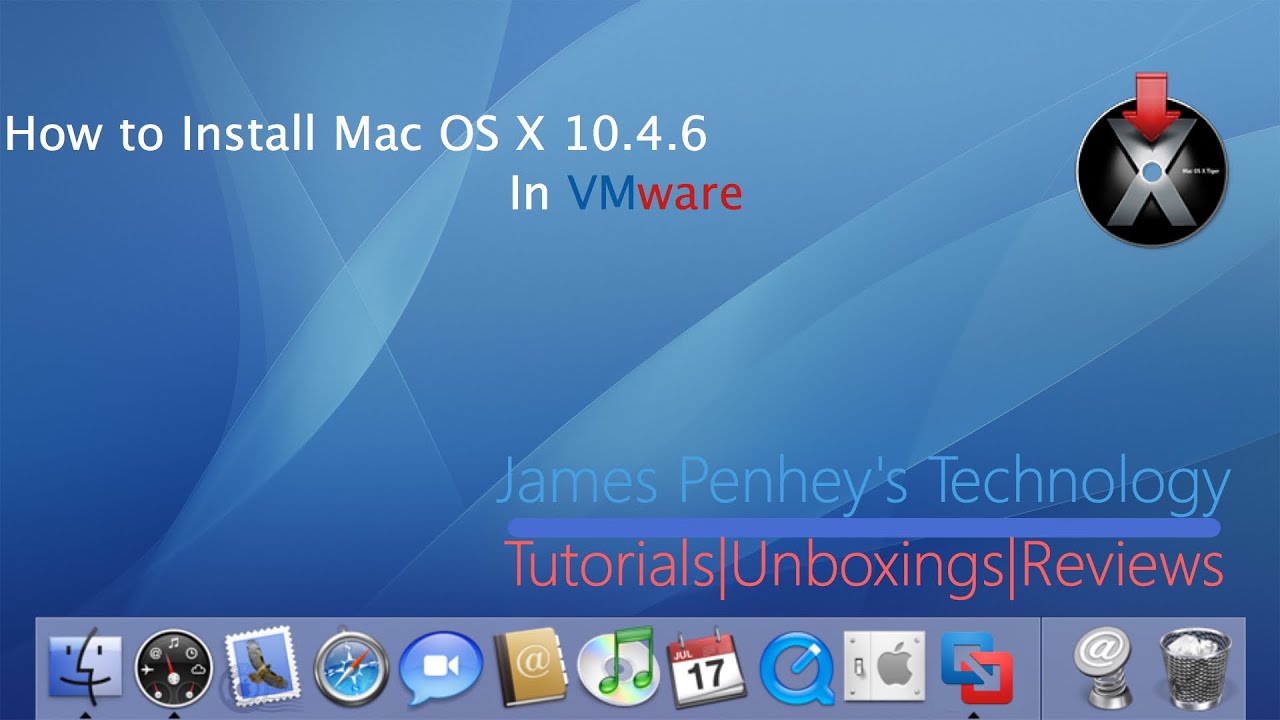
If this is a problem for you (ie, Toast is too expensive) then you can download the trial version of Dragonburn 4.0 from NTI(?)'s website - you get ten trials, and 30 days in which to do your stuff after which you can use Tiger with its dual layer support. If you've already got Toast or Dragonburn, nevermind. Ok so I have a G5 tiger disc as well and i went through the original process burned back to dvd, Im running Tiger x86 on my Sony Vaio:) so i can burn DL disc's (works great btw) but anyway now i can get passed the machine id check when it looks for a g5 and i have a g4 sawtooth but it stops at the OSX install screen and says 'this software cannot be installed on this system' So i went back into the osinstall.dist and went a little farther in the code and found a spot where it listed 'var hwbeSupportedMachines = 'PowerMac8,2';' obviously to check for a G5 I assume.
So I had to change that to my machine id which was PowerMac3,1. Im burning it AGAIN so im gonna try and see if this works. Wish me luck. There are conceptually two distinct hints here: Asoftware hint on how to modify the installer to play nicewith older systems, and a hardware hint on how to physicallyuse the installer with older machines. These are entirelyseparate questions, and anyone who confuses these questionswill experience unnecessary aggravation. The software hintis priceless, and the virtues of following the hardware hintare controversial.
Rather than reburning the DVD, I wouldrecommend instead following the related hintIt turns out (I successfully tested this) youcan just run the OSInstall.mpkg located in/System - Installation - Packages on the DVD.I now save OS installers in a folder, containing the diskimage(s) and an alias to OSInstall.mpkg. Aftercopying physical media to my frequently backed up 'Sources'folder, I put it away and never touch it again. One caninstall from disk images to any volume except the startupvolume; I always have multiple startup volumes available, toavoid ever having to revert to optical media. I've got a beige g3 mt 333mhz 384MB Ram, and I have tried EVERYTHING to get Tiger installed. I use xpostfacto 4, I've modified OSInstall.dist and reburned the dvd, and I've tried running install.mpkg directly from the disk image. I've made many changes to the OSInstall.dist program; right now, the machine checker and the rom checker both just return true.The last dual-layer cdrom I burned went WAY into the install cycle before telling me I can't install on my machine. One stupid question just popped into my head - do I have to have 10.3 installed to install 10.4?
I've got 10.2.8 on the beige, and I assumed a full-install of 10.4 wouldn't care what OS I have installed.Any ideas out there? I would really love to have 10.4 on my beige.Thanks!Mark M. I just had a success with putting Tiger on a Blueberry iBook.Configuration:Blueberry iBook G3 300 MHz.64 MB Ram soldered in, 512 MB in expansion slot80 GB hard drive (upgraded, yes.)A friend of mine actually had Tiger install in 4 CD-ROMS. He told me that he had taken the DVD's, and split the packages up into 4 CD-roms - NOT sure how he did that, that's the only mystery to me.Problem was that none of these CD-Rom's would even mount or get read on my iBook when inserted.
(Because they were burned too quickly, I suppose.)SO, knowing that I would have to burn new copies of the media ANYWAY, I followed the above procedure for disk 1, burning brand new media of all 4 disks, and I burned them at 4X on an iMac Intel running Tiger.The installer ran beautifully on my iBook with NO issues:-)Now for the impossible - upgrade the video ram. 4MB is a.censored. for video performance.
So is 800x600. You can only do so much I suppose:-). IMac G3 users Beware, If you are using an IDE cord that is from a windows computer, it will have one less pin than the mac's port, and in the cable that I used it was sealed in solid plastic, so you have to count pins 9 on one side 10 on the other and that middle pin is the one that you need to pull out.
QUADRUPLE CHECK THAT ITS THE RIGHT PIN!!! Use small needle nose pliers, and twist the pin back and forth until it cleanly breaks. This pin is pretty much a tamper deterant so you cant hook up a different cord that would allow you to hook up a secondHDD or A different CD/DVD drive on the IDE bus. The hard drive I used had a hole where the useless pin went, but if your drive has all 20 pins DO NOT break the pin, it could be used for something.
Dear Internet Archive Supporter,I ask only once a year: please help the Internet Archive today. Right now, we have a 2-to-1 Matching Gift Campaign, so you can triple your impact! Most can’t afford to give, but we hope you can. The average donation is $45. If everyone reading this chips in just $5, we can end this fundraiser today. All we need is the price of a paperback book to sustain a non-profit website the whole world depends on. We have only 150 staff but run one of the world’s top websites.
We’re dedicated to reader privacy so we never track you. We never accept ads. But we still need to pay for servers and staff. I know we could charge money, but then we couldn’t achieve our mission: a free online library for everyone.
This is our day. To bring the best, most trustworthy information to every internet reader. I believe all of this is doable, if we pull together to create the internet as it was meant to be. The Great Library for all. The Internet Archive is a bargain, but we need your help.
Mac Os X 10.4 Tiger *full Bootable Iso*
If you find our site useful, please chip in. Thank you.— Brewster Kahle, Founder, Internet Archive. Dear Internet Archive Supporter,I ask only once a year: please help the Internet Archive today. Right now, we have a 2-to-1 Matching Gift Campaign, so you can triple your impact! The average donation is $45. If everyone reading this chips in just $5, we can end this fundraiser today. All we need is the price of a paperback book to sustain a non-profit website the whole world depends on.
We’re dedicated to reader privacy so we never track you. We never accept ads. But we still need to pay for servers and staff. I know we could charge money, but then we couldn’t achieve our mission.
To bring the best, most trustworthy information to every internet reader. The Great Library for all.
The Internet Archive is a bargain, but we need your help. If you find our site useful, please chip in. Thank you.— Brewster Kahle, Founder, Internet Archive. Dear Internet Archive Supporter,I ask only once a year: please help the Internet Archive today. Right now, we have a 2-to-1 Matching Gift Campaign, so you can triple your impact! The average donation is $45.

If everyone reading this chips in just $5, we can end this fundraiser today. All we need is the price of a paperback book to sustain a non-profit website the whole world depends on. We’re dedicated to reader privacy so we never track you. We never accept ads. But we still need to pay for servers and staff. I know we could charge money, but then we couldn’t achieve our mission.
To bring the best, most trustworthy information to every internet reader. The Great Library for all. The Internet Archive is a bargain, but we need your help.
If you find our site useful, please chip in. Thank you.— Brewster Kahle, Founder, Internet Archive. Dear Internet Archive Supporter,I ask only once a year: please help the Internet Archive today. Right now, we have a 2-to-1 Matching Gift Campaign, so you can triple your impact! The average donation is $45. If everyone chips in just $5, we can end this fundraiser today.
All we need is the price of a paperback book to sustain a non-profit library the whole world depends on. We’re dedicated to reader privacy.
We never accept ads. But we still need to pay for servers and staff. I know we could charge money, but then we couldn’t achieve our mission. To bring the best, most trustworthy information to every internet reader. The Great Library for all. We need your help. If you find our site useful, please chip in.— Brewster Kahle, Founder, Internet Archive.